Welcome to our pubquiz players page. This explains the icons at the bottom of the page.
If there is a Twitch and it is asking for you to click to watch, you can hide the input to interact directly with Twitch and then show input once Twitch is working the way you want.
 | Toggles the bottom control bar on and off. |
 | If all goes wrong this will reload the whole page with default values. |
 | Mute all sounds (excluding Twitch) from videos and music rounds. |
 | Sets the volume to a low level. |
 | Sets the volume to a mid level. |
 | Full volume it is. |
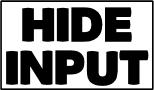
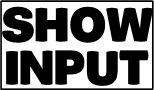 | Hides the interactive bit if you just want to see the images or videos or twitch clearer. |
 | If buzzers are enabled, clicking here will test your teams current buzzer. |
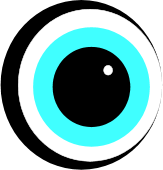 | During image or video rounds this icon will appear. Hover over it to hide the interactive bit to see the full image. Saves you a couple of clicks. |
 | This inidcates full images and video will play in your browser. Click it to turn off all full screen videos and images so you can watch (slightly lagged) the Twitch. |
 | This means video and images wont show in your browser. Click it to turn them back on. |
 | If there is a live Twitch stream available, there will be a purple section giving controls.
This icon indicates the stream is enabled. Hovering over it will bring the stream temporarily to the front. |
 * * | This indicates the Twitch stream has been turned off. Click on it to re-enable the stream. If it has a purple background, twitch is running but hidden. |
 | You may need to manually adjust the volume of the Twitch stream by hiding the input. Clicking here will mute sound from the twitch stream. |
 | This will unmute audio from Twitch. Twitch is finiky at best so volume level must be set manually. |
 | This icon indicates Twitch chat is on. Click it to hide the chat panel. |
 | This icon indicates Twitch chat is off. Click it to see and possibly participate in the Twitch chat. |
 | Clicking here turns this panel on and off. But You seem to know that already. |
Twitch will try to run adverts very frequently. Due to the embedded twitch, this will show up as a purple screen trying to direct you to twitch.tv
You can reduce the frequency of this purple screen by logging fully into your twitch account in another window.
this page again to reload so that your log-in is registered.
 this page again to reload so that your log-in is registered.
this page again to reload so that your log-in is registered.





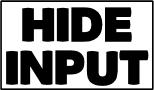
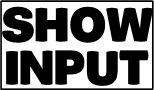

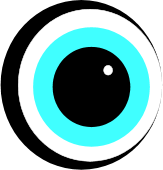



 *
*


